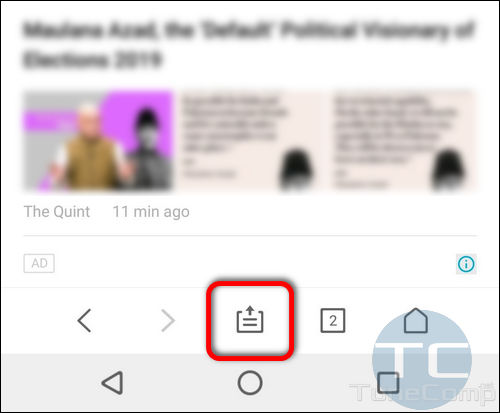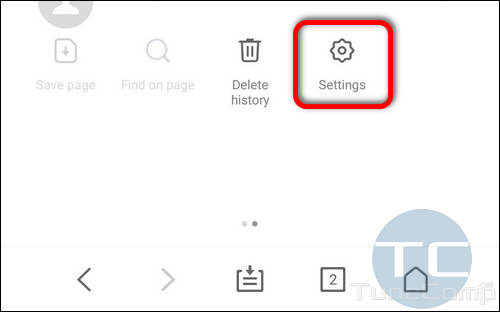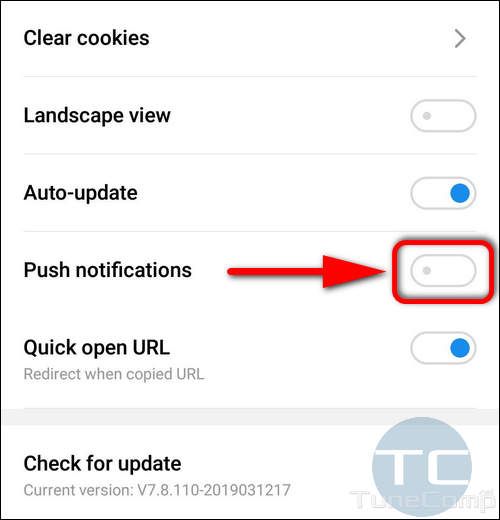When I purchased Meizu M6 Note phone and configured it I immediately started receiving annoying notifications about the weather and various news. They appeared on the lock screen and in the notification panel and it was a nasty surprise to me – I neither didn’t find that information interesting nor asked my phone to send it to me.
On the screenshot below you can notice that the Meizu Browser app was the culprit of such push notifications. That’s why we will search for a solution in this particular app.
I also would like to say in advance that unfortunately, you can’t disable or uninstall this native app without rooting your device.

How to Disable Push Notifications of Meizu Browser
- Find the Browser app by Meizu and open it (by the way, you can also tap on the notification in the shade):
- Tap on the button at the bottom:
- left swipe to switch to another page and select Settings there:
- Switch off the Push notifications toggle:
That’s it! No more “interesting news” since that time. If you know more about annoying push notifications on Meizu phone, drop us a few lines in the comment section. Good luck!