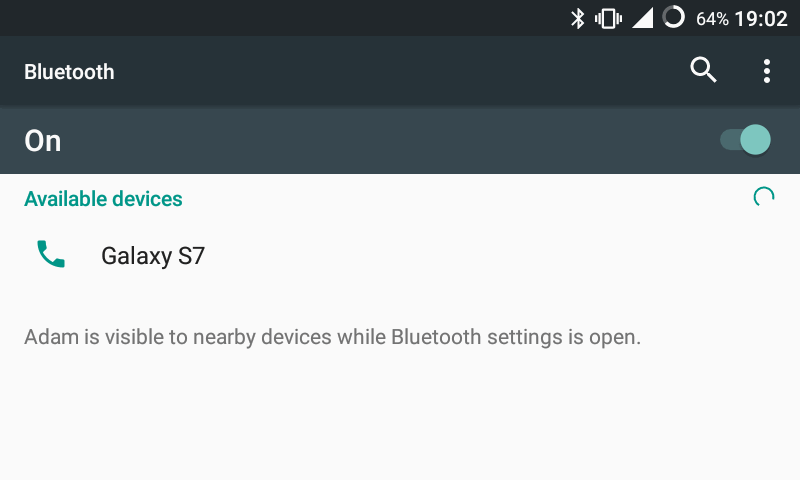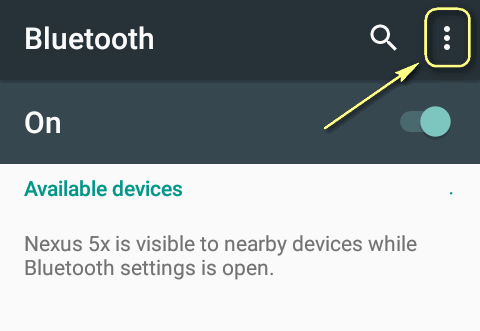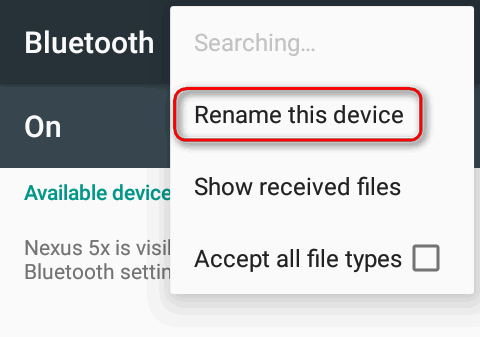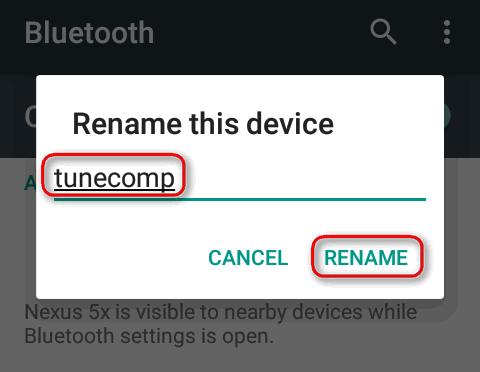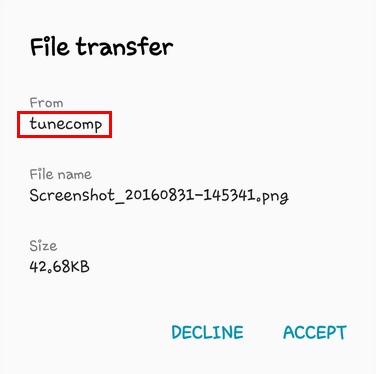Bluetooth name determines how your phone is seen by anybody around you. When you turn on Bluetooth and make your device visible in the settings others see your phone or tablet in “available devices” by its name. And here is how to change the wireless nick name of your Android gadget.
Follow the steps to change the name of your device in Android 7 Nougat and Android 6 Marshmallow:
- Go to Settings ⇒ Bluetooth:
- Turn on Bluetooth:
- Tap on the tripple dot icon on the upper right to go to advanced settings:
- Select Rename this device (this menu item will be inactive if you don’t turn on Bluetooth).
- Type the desired name.
- Save it by tapping on Rename:
From now on your device will be visible by the new name you have specified.
That’s all! Pick a cool name for your phone to surprise your friends!