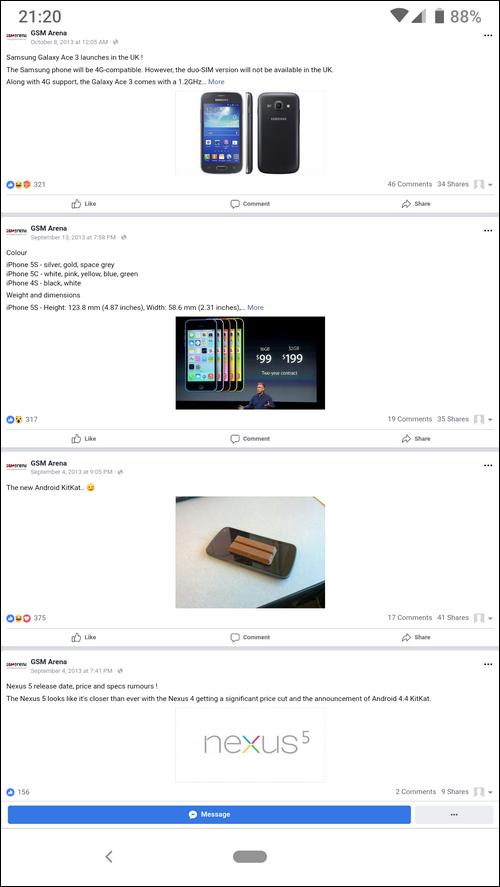Contents
Sometimes you need to access the full version of Facebook site – the same web page as you open on your desktop computer. And here is how. I will show you how to view the full site of Facebook.com on my Google Pixel running Android 9 Pie.
Many people especially those who use Facebook for work prefer working with the full version of their website, even from mobile. They say, it is much more handy and besides that the Facebook app and the mobile version of the official website don’t provide all the features of the desktop variant.
Option 1 – Use “Desktop Site” Flag to Request the Desktop Version
You can easily open the full version of Facebook site if you simply activate the “Request desktop version” option in your mobile browser.
- Open your Chrome browser app.
- go to facebook.com. You will be redirected to m.facebook.com
- Open Menu by tapping the three dots icon and check Desktop site:
Right after that the desktop full version site of facebook.com should appear on your Android phone:
On some old Android devices you should additionally tap on the address bar, type “facebook.com” without “m.” and tap Go.
Unfortunately, it seems to be the only working trick to request the full Facebook site at the moment.
Option 2 – Use a Special Link to Full Facebook Site
Type the following address in the address bar of a mobile browser on your Android device the exactly as I wrote or click the link:
https://www.facebook.com/home.php
Don’t forget to type “www”, otherwise it won’t work!
Tell about your experience in the comments.
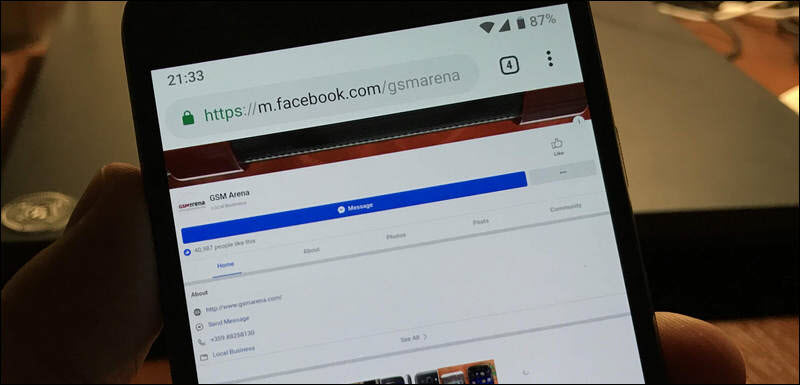
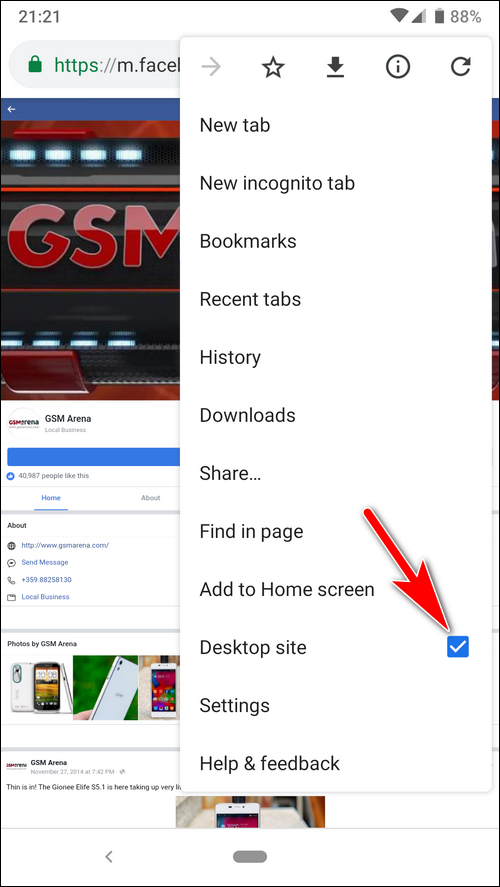 Right after that the desktop full version site of facebook.com should appear on your Android phone:
Right after that the desktop full version site of facebook.com should appear on your Android phone: