Contents
Tencent is an intrusive unwanted program. The publisher is Tencent Technology (Shenzhen) Company Limited. The program comes in bundles and installs without user’s permission.
Harm from Tencent
It is impossible to uninstall the Chinese program in a usual way. Tencent is missing from the list of installed programs and there is no uninstall.exe in its system folder. Moreover, the program is able to recover after uninstalling.
Components of Tencent
QQPCMgr
QQPhoneManager
QQDownload
QQBlueScreenFix
QQGameZone
QMAndroidServer
Files
TAOFrame.exe
QQGwp.exe
tencentdl.exe
In some cases when the PC is infected with Tencent it may be impossible to download MalwareBytes Anti-Malware or another curing utility. In this case download the program using another computer and bring it on flash.
So how to get rid of Tencent (QQ PC Manager and other components)?
Remove Tencent components with Anti-Malware
Download and install Anti-Malware Free (howto). Scan your system and remove all threats:
Do not restart your computer and proceed to the next step!
Clean the Traces with AdwCleaner
Download the latest version of AdwCleaner. Run it and remove all found adware and PUPs:
Do not click OK, do not restart your computer and proceed to the next step!
Clean Windows Registry
Launch the registry editor:
Select Computer.
Press CTRL+F.
Search for such words as:
tencent qq.com
Values
Delete all values that contain the words in Name or Data.
Keys
Delete all keys only if they contain “QQ” or “Tencent” in the name.
Do not delete the key if it does not have QQ or Tencent in the name!
Press F3 after each deletion until you see the message
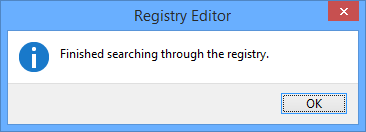
Try to delete Tencent folders
Try to delete or rename the follwing folders:
C:\Users\Username\AppData\Local\Tencent\ C:\Users\Username\AppData\Roaming\Tencent\ C:\Program Files\Tencent\QQPhoneManager\ C:\Program Files\Common Files\Tencent\QQPcMgr\ C:\ProgramData\Tencent\
Clear the folder:
C:\Users\Ваше Имя\AppData\Local\Temp\
What to do if there is no access to Tencent folder
Boot the live disk and delete folder from another OS.
Restart your PC!
Rescan
Scan the system with MBAM and AdwCleaner one more time and remove all found malware.

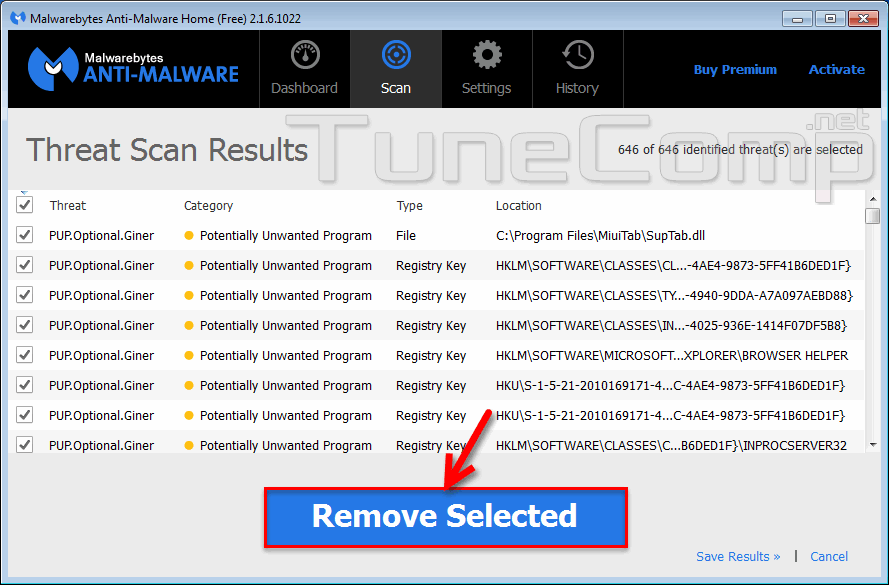
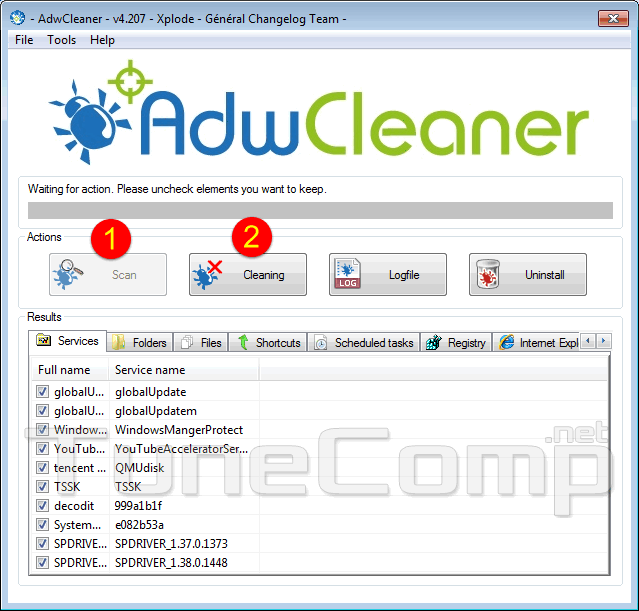
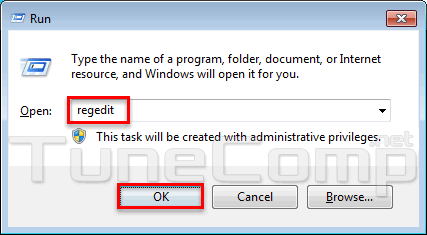
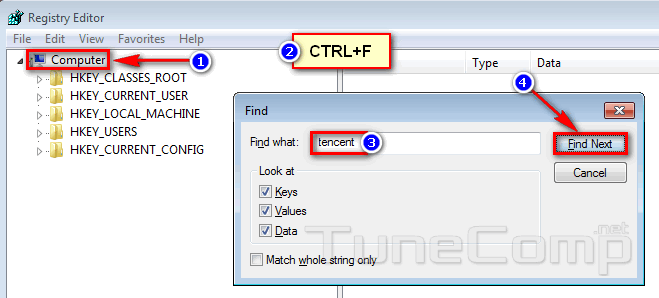
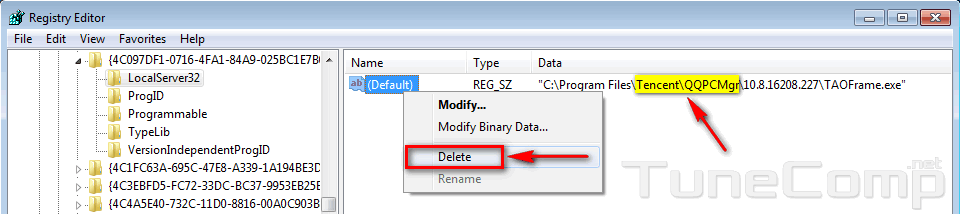
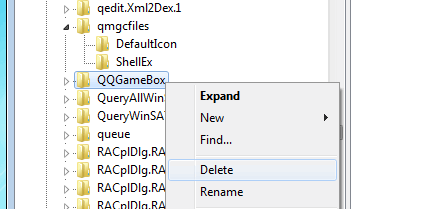
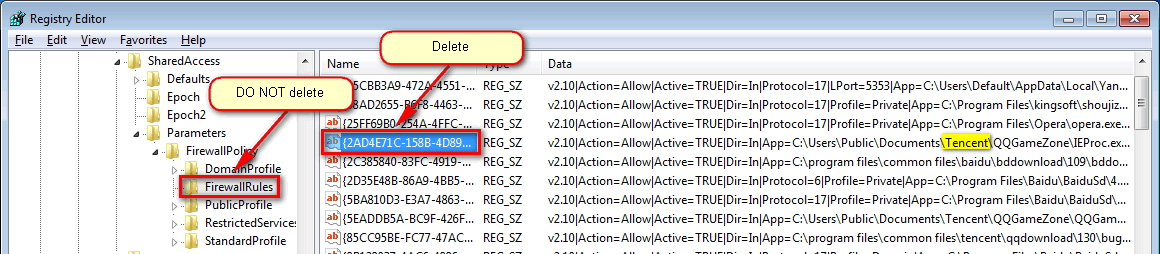
All nice and clear with your comments.
I was scanning with Hitman, Anti-Malware and AdwCleaner. If someone have similar problems i suggest to try first unistalling any chinese apps (with some luck i did it without knowing chinese :P) in my PC was installed ADSafe and Tencent. The last one didnt want to die that fast…and to be honest this morning i was thinking thinking to reinstal my OS. Ha ha…
Thankx for the help !
When I search the words tencent or qq.com my registry doesn’t find anything ! :((((
Then when before I have scanned with adwcleaner, are been deleted just 3 keys in ‘Registry’. Oww :(( help
delete the folder “ppt” located in program files (x86)
Luisa, delete the folder “ppt” located in program files (x86) cheers!
delete the folder “ppt” located in program files (x86)
Yo tengo exactamente el mismo problema,he seguido las indicaciones y en el editor de registro no encuentra nada con las palabras clave.Incluso despues de borrar la carpeta “ppt”.Ayuda por favor…
Hello! I advise you to perform the following actions:
1. Download the latest AdwCleaner.
2. Boot to the safe mode.
3. Close all agents of Tencent in the system tray if it launches (probably it will launch even in the safe mode). Just right-click and select “chinese exit button” (see the images in the guide.)
4. Run AdwCleaner (working in the Safe Mode). Agree to restart PC when AdwCleaner asks.
5. Boot to the Safe mode AGAIN!
6. Go to Program Files, delete Tencent folder. Then delete all folder we mentioned in the guide.
7. Be sure to clean C:\Users\yourname\AppData\Local\Temp\ (delete everything inside that you are able to delete)
8. By the way you may run AdwCleaner once again.
9. After you are sure you removed all tencent folders from the disk you can reboot to the normal mode.
Sorry,I did that exactly,erased the “ppt” folder and didnt find nothing.Please help!!!
Here is my reply //tunecomp.net/tencent-qq/#comment-66
I have one little problem, i’ve managed uninstalling it and deleting all the files and values from regedit, but i’m still stuck with a folder full of .tmp files that say i can’t delete them because they’re open in windows explorer,which they are not. What can i do?
Hi! The 100% variant is to boot from any liveCD and delete it from another OS. By the way, have you tried to delete the folder in the safe mode?
WOW! Thank you so much! THANK YOU THANK YOU THANK YOU!
So I did the second step, using the adwcleaner. And I didn’t click “OK” but I tried closing that window and it restarted my PC. Problem is, now I can’t even boot into Windows.
Any advice?
How does it look? Black screen? Have you tried to boot into the Safe Mode?
Hello, I did the same thing. Did you manage to solve things?
I can log in on my laptop but then the screen goes black. No menues or anything are available, I can Ctrl+Alt+Delete and open the task manager but nothing else. I’m having a rough moment.
I’ve got the same problem. Have you found some cure for that?
It worked perfectly !! Thanks a lot !!
great article! it helped a lot though I still can’t delete it lol. In regedit, there’s a tencent Device Desc file in Kernel Driver Folder. It doesnt let me delete nor change the binary code. what can I do regarding this? Cheers.
to be more specific:
folder: LEGACY_TAOKERNELDRIVER
subfolder: 0000
iten: DeviceDesc (values can’t be deleted)
I think, you should change the owner of the key, then edit Security permissions and thaen delete it. I wish I had such problem on my test machine so I could check this issue…
Thanks a lot. you guys are really helpful.
Thank you all for this tutorial to delet this f**cking tencent programm from my computer. Thanks a lot.
Grez from Austria
Thank you man! You saved my life!
Thanks a lot.its work successfilly
it worked just fine….thanks alot
great!! finally killed that bitch!
Thanks for tensen guide
Thank you so much! I ignored this for 7 months but I was so pissed now because it keeps on popping. It will take time but it’s all worth it. Just follow each step.
Thanks again.