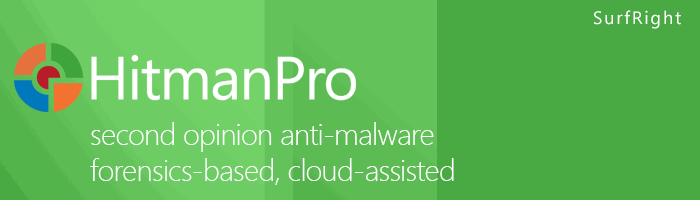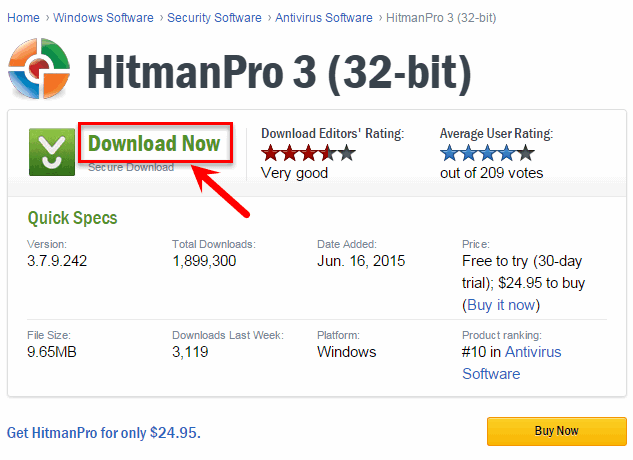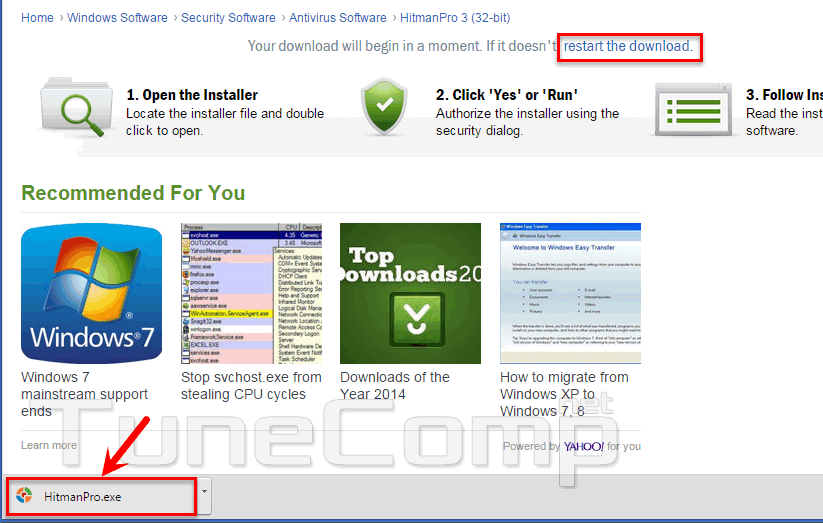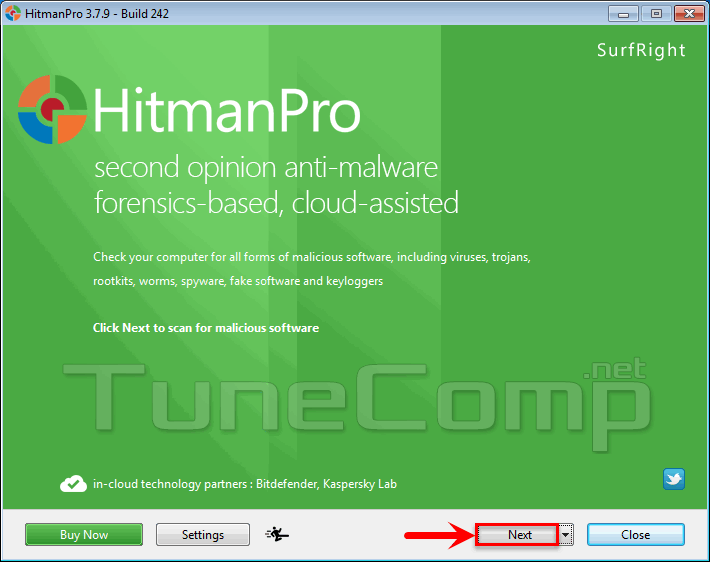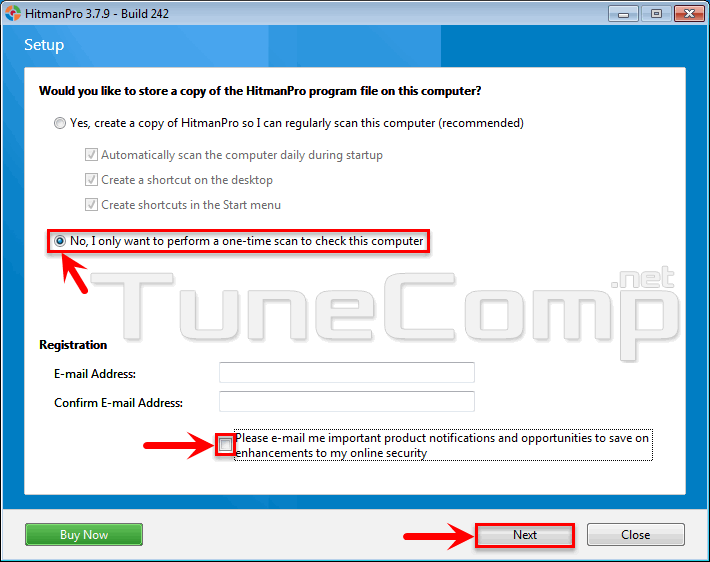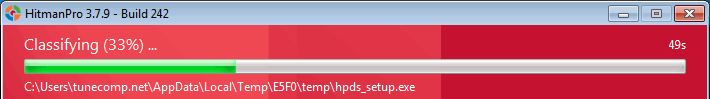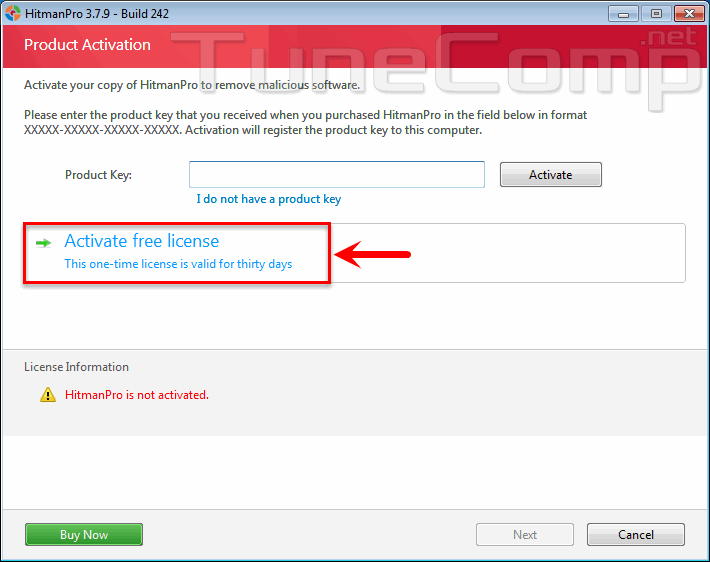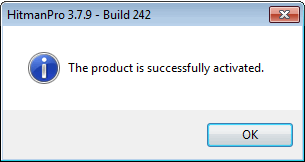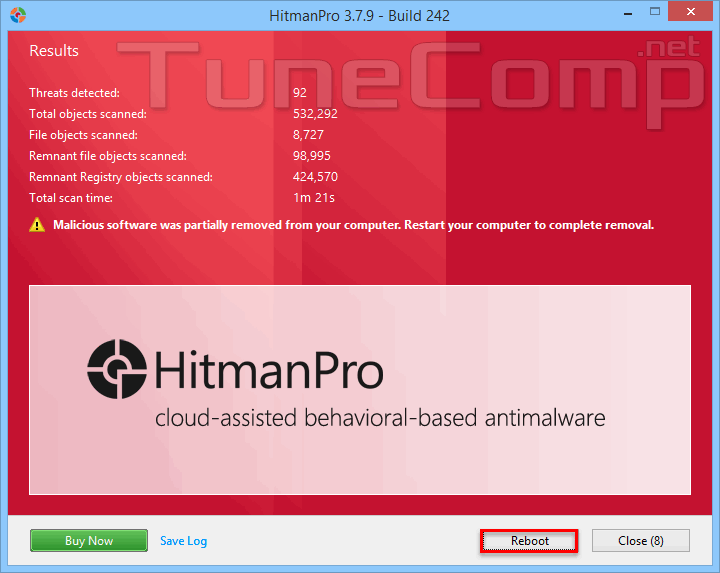Contents
What is HitmanPro
HitmanPro is a powerful malware removal tool. It has a fully-working 30-days trial version. The utility does not need to be installed and is very easy to use. It is great as a second opinion anti-malware scanner because:
- it is very successful in detecting various viruses, trojans, rootkits, etc;
- the utility is great at detecting zero-day malware;
- the utility is designed to work alongside existing security programs without any conflicts.
Download
Download HitmanPro from the official website: https://www.hitmanpro.com/en-us/hmp.aspx
Choose 64-bit only if you are going to cure a 64-bit Windows operating system.
Click Download now:
How to Remove Malware Using the HitmanPro Program
Launch the downloaded file HitmanPro.exe:
Click Next:
Set the checkbox I accept… and click Next:
If you want to start removing the malware as quickly as possible:
Select No. I only want to perform a one-time scan…
Unset the checkbox Please e-mail me…
Click Next:
Now the scan process starts:
When the scan is over you can see all found malware.
Click Next:
Click on Activate free license:
Enter your e-mail twice and click Activate:
This message means the 30-days trial version is ready to work. Click OK and Next:
Right after that the removal process starts. Please wait:
Here you can inspect the removal results:
Sometimes it is necessary to reboot your computer to completely remove the infection:
Share your experience in the comments.