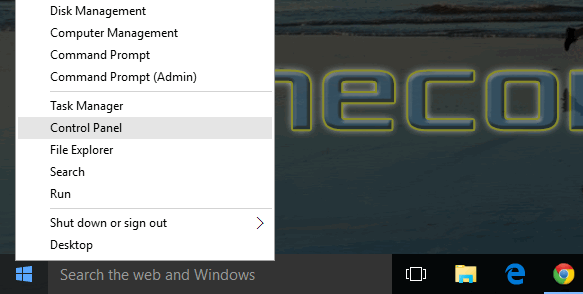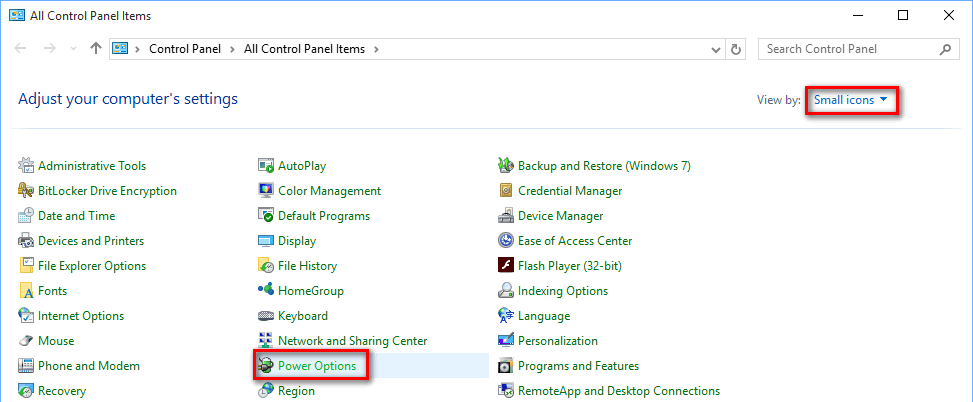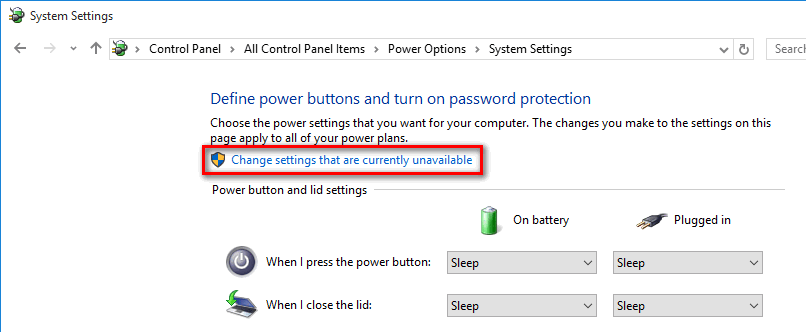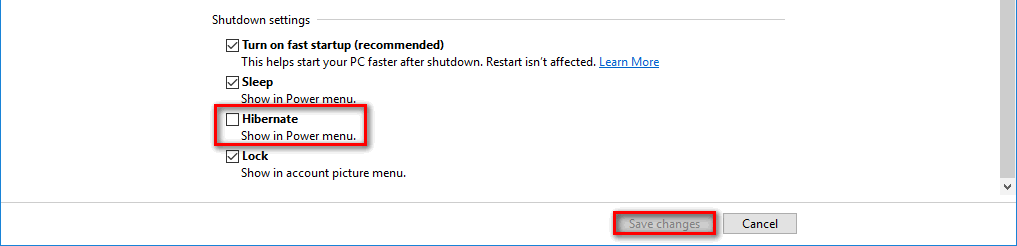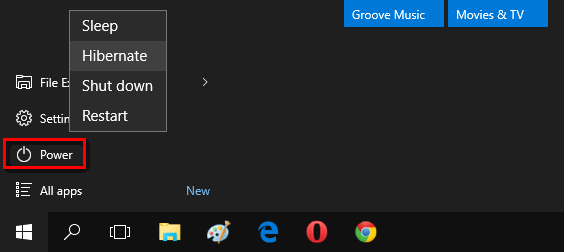Hibernate is missing from power menu of Windows 10 by default. But it is very easy to add this item so that hibernation will be available from the start menu and the welcome screen.
How to add Hibernate to Power menu in Windows 10
Open the Control panel:
Switch the view to Small icons and click on Power Options:
Click on Choose what the power buttons do:
Click on the link Change settings that are currently unavailable:
Check the flag Hibernate and press Save settings:
After this you will be able to select Hibernate in start menu and welcome screen: