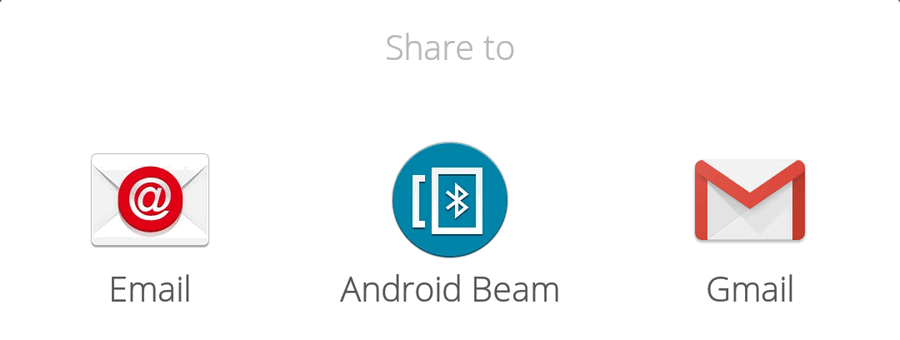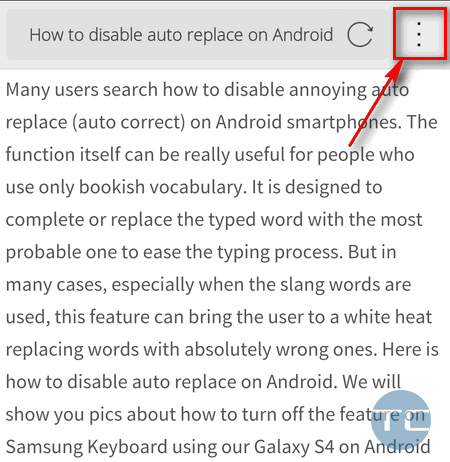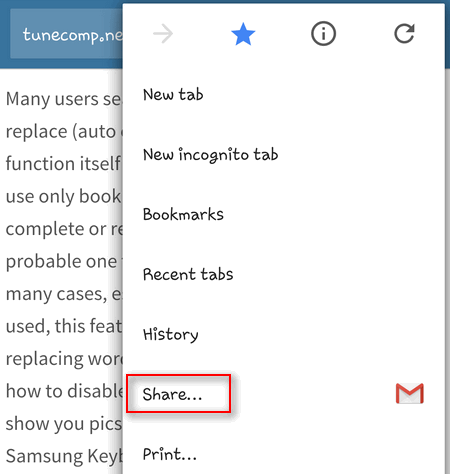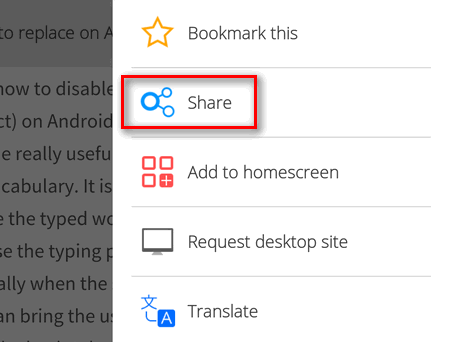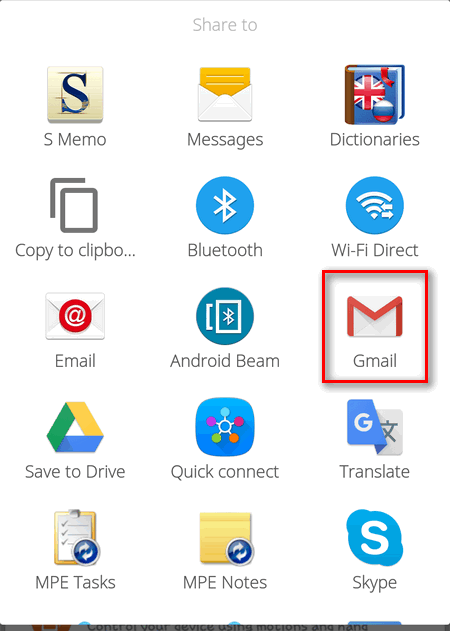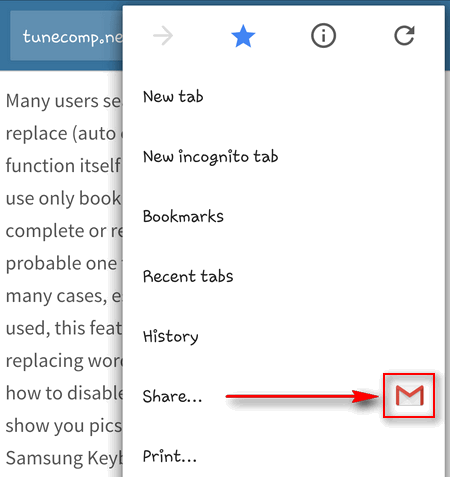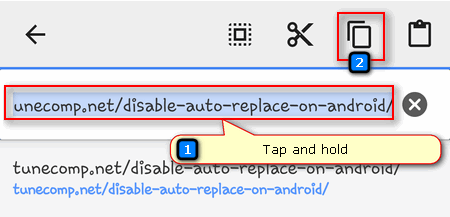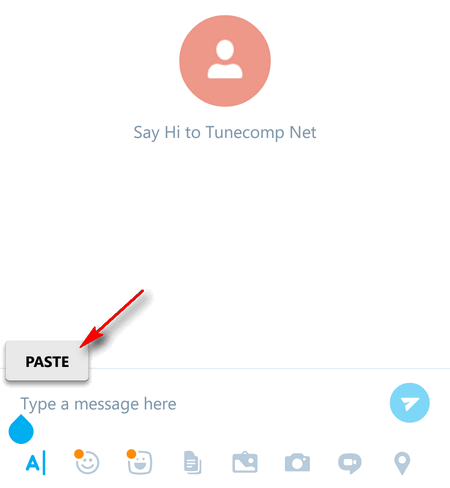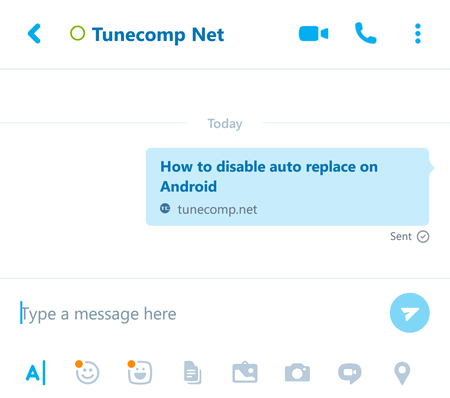Contents
You may want to share the link from Android to PC or backwards if you find something interesting on the Internet. In this article we will talk about the ways to quickly and easily send URL from your phone to your computer.
1. Share a link over the email
Sharing links over the e-mail is very easy on Android. All you need to do is:
- tap the menu icon (usually the one with three dots) in your browser app:
- select “Share” icon.
This is how it looks in Google Chrome app:…In CM Browser app:
…and in Mozilla Firefox app:
- Tap on “Email”, “Gmail” or another email app:
- Specify the email address which you want to share with and tap “Send”:
In Google Chrome you can press directly on the icon of recent sharing. In our case it is GMail:
In a few seconds you will see the email with your link:
You can share links with the same email box. I mean you can send messages to yourself.
2. Send URL using a messenger app: Skype, Viber, WhatsApp, etc
Just copy the link in the browser:
and paste it to Skype or another messenger:
Here it is:
3. Use bookmarks in the same browser
If you are using the same browser on Windows and Android (for instance, Google Chrome) you can just create a bookmark and then open it on another device.
Chrome syncs its bookmarks rather quickly. So you will be able to retreive it in a minute on another platform.