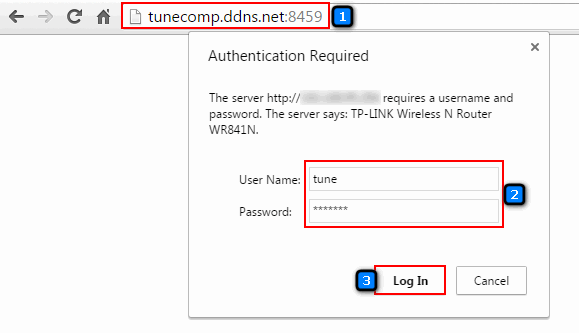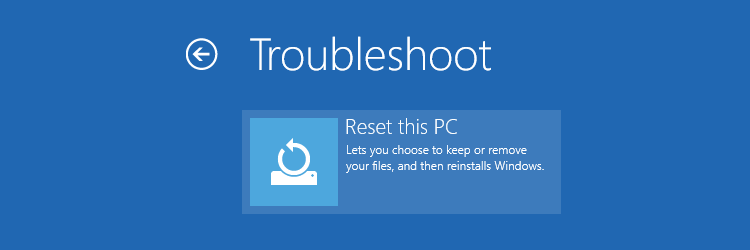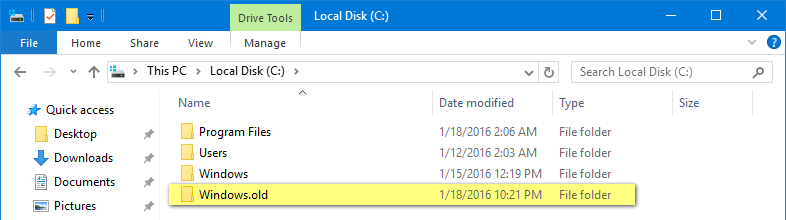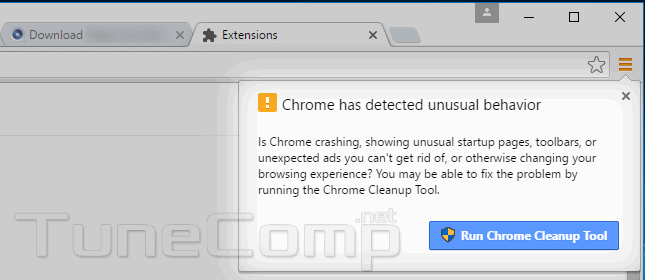You may want to access your home router remotely through Internet: from your work or even from your mobile phone. In this case you will be able to reboot router or change its settings at any time. Here is how to access D-link and TP-Link router remotely from anywhere on the Internet.
How to fix browser shortcuts, modified by malware
Malware programs often modify the browser shortcut to force you attend numerous intrusive websites, show you ads and install additional adware on your PC. The problem is that antivirus programs and anti-malware utilities are able to kill malware but they often are unable to detect modified shortcuts and remove files which they are pointing to. As a result your browser can still direct you to a hijacking-webpage despite your computer is actually clean of malware. In this case you need to fix the shortcuts for your Chrome, Mozilla Firefox and other browsers manually.
How to reset Windows 10 if it won’t boot
Media Creation Tool always downloads a fresh image with the latest updates. So it is highly recommended to create a bootable USB with the tool right before the reset. Below you will find a step-by-step guide on how to reset Windows 10 even if the OS doesn’t boot.
How to enable the system restore in Windows 10
It is very important to have the system restore feature enabled in Windows 10. If it is disabled you will be unable to roll back your operating system to the previous state in the case of virus infection or a glitch. In this case the only way to get your PC to a working condition would be to perform a reset or even a re-installation from a scratch that takes much more time and does not save all your apps and settings. Here are the steps to enable the system restore in Windows 10. After you do this the restore points will be created automatically.
3 Ways to Delete the Windows.old Folder in Windows 10
What kind of folder is it and why delete it?
Windows.old stores the information about the previous installation of your OS. For example if you have upgraded to Windows 10 you can roll back and use your previous OS. After you delete this folder you will be unable to revert.
As far as this folder contains the previous operating system data it takes a lot of space on your disk – 30 or 40 GigaBytes or even more depending on how many software you had on your old Windows. If you are sure you like your current OS and won’t need to revert to the previous version you may want to remove Windows.old to free up some space on your SSD or HDD.
If you don’t experience any problems with the free space on your disk you don’t need to remove the folder – Windows 10 will erase it by itself one month after you upgraded to the new version.
Chrome has detected unusual behavior
Read our tips on what to do if you see a notification in Google Chrome like this:
Chrome has detected unusual behavior Is Chrome crashing, showing unusual startup pages, toolbars, or unexpected ads you can't get rid of... Run Chrome Cleanup Tool