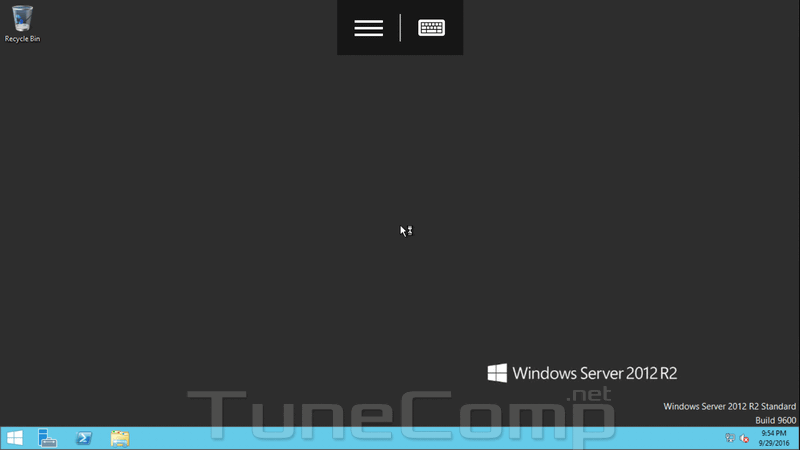The Favorites Bar is not displayed in the Edge browser by default. Microsoft thinks that it is more important to save vertical space for websites’ content.
Many people still ask the same question on forums because they can’t find how to enable the Favorites Bar in Edge. Personally I always turn it on in all my browsers because it seems extremely useful to me.
With their help I can access my most frequent websites much faster than from the bookmarks menu.