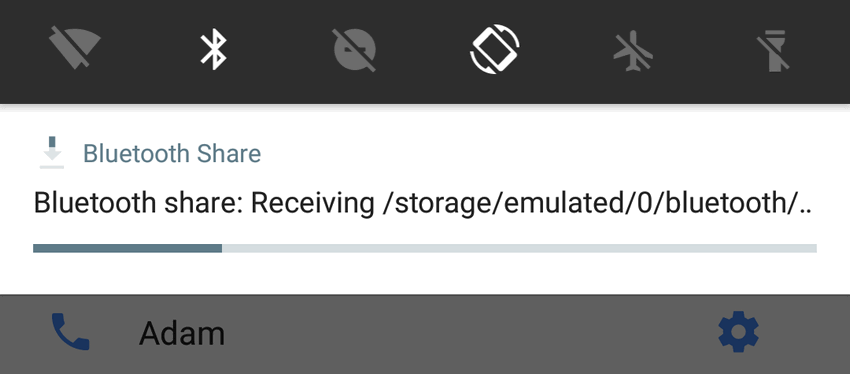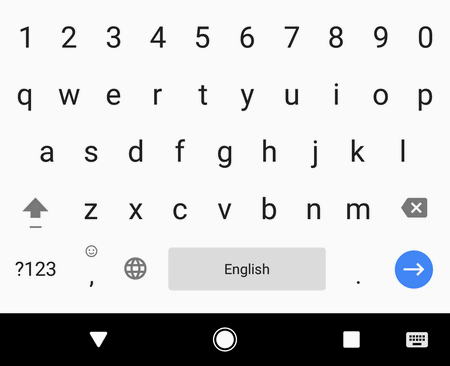A user asks: I turned on Bluetooth on Google Pixel but I cannot send a file to it cause it is not visible from another phone. Please, help me to find out what’s the problem. I need to transfer files very often but hate connecting my devices to a PC each time.
Well, this is a very reasonable questions. Indeed, Pixel phone have some peculiarities when it comes to wireless file transfer. Let’s solve the problem.