Trying to install the Facebook app for Android many users encounter the following error:
Can't install app "Facebook" can't be installed. Try again, and if the problem continues, get help troubleshooting. (Error code: -504)
Here you can find the solution that worked for us.
1. Go to Settings > My device tab > Language and input:
Tap Language and change the system language. We switched to German:
2. Go to Play Store and retry to install the Facebook app for Android.
We press INSTALLIEREN…
And in a few seconds the app is installed. We see ‘Installiert’:
Run the app and use it!
By the way, now you can switch back to your language. Most likely the Facebook app will work fine with English locale.
Hopefully, this bug will soon be fixed by the developers.
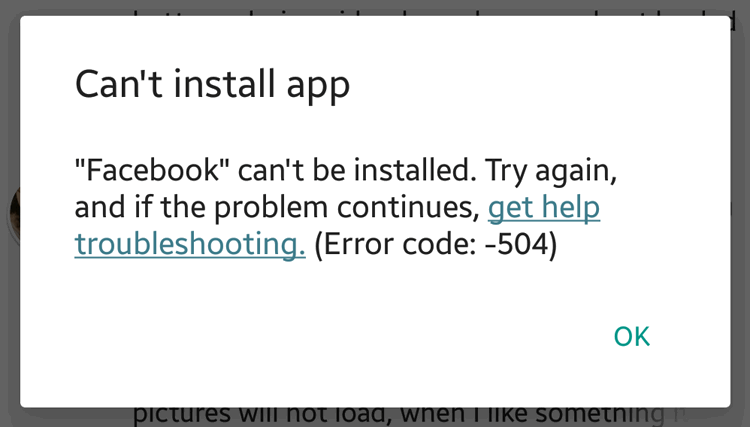
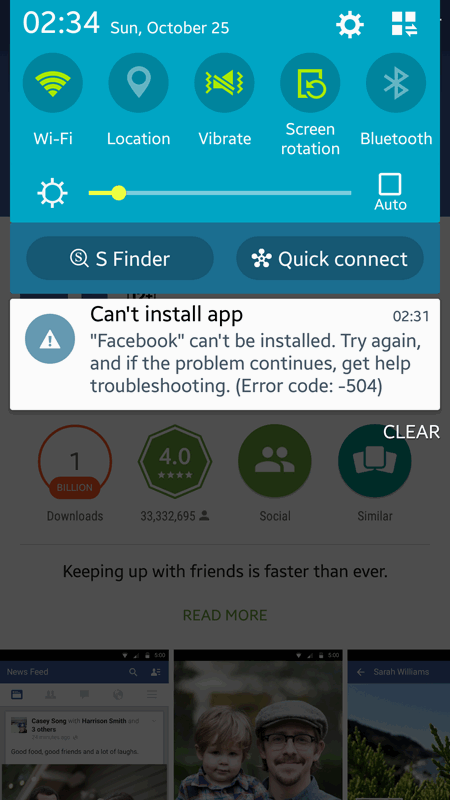
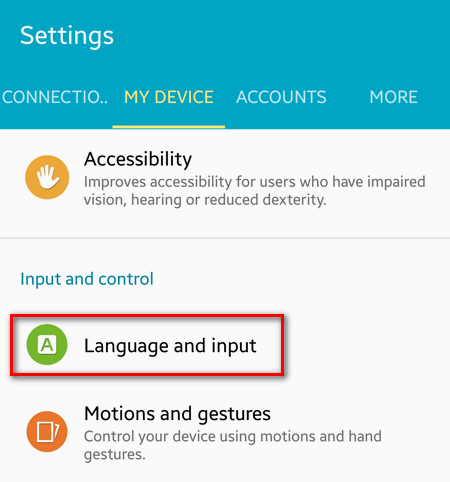
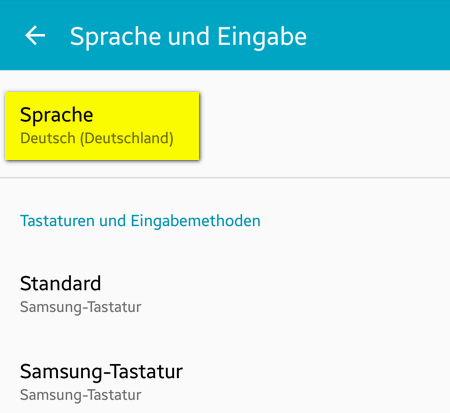
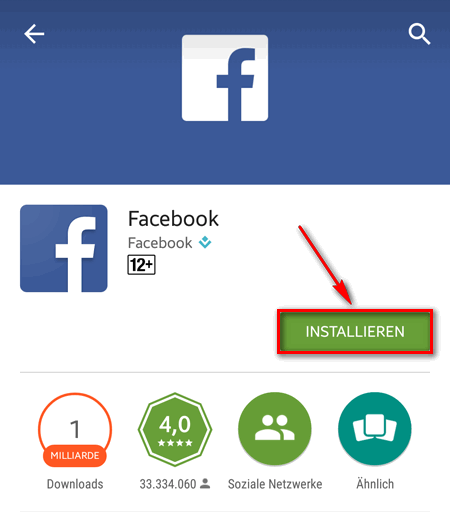

i have erros my on face book
So I spent 6 hrs trying to reinstall Facebook on a Tab 4 andriod 5.1, the main issue was not updating, make a long story short after factory reset was still not downloading from google play store, so I restarted tablet when downloading it and it installed, same thing with messager wasn’t downloading so while downloading restarted tablet and install , hope this helps