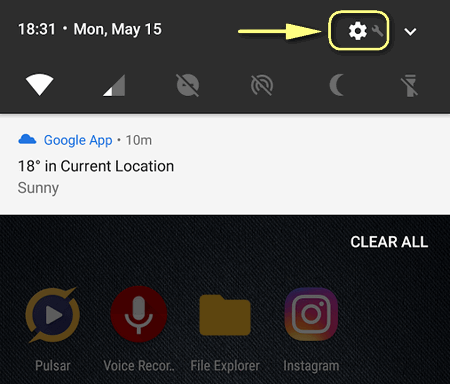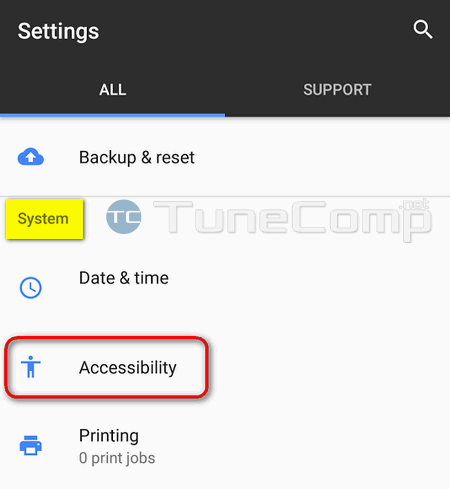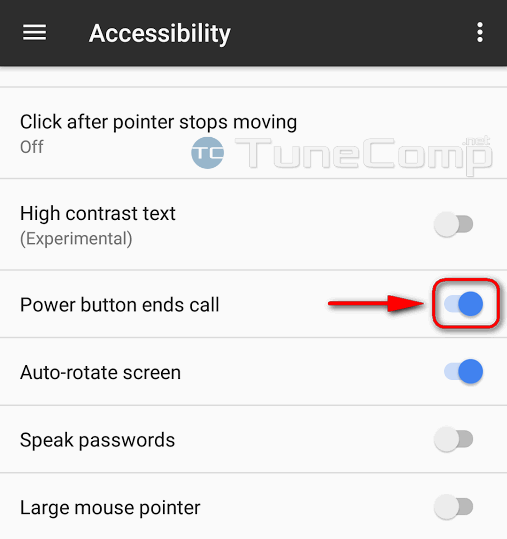By default you need to touch the red icon to end a call on Google Pixel (or Pixel XL): 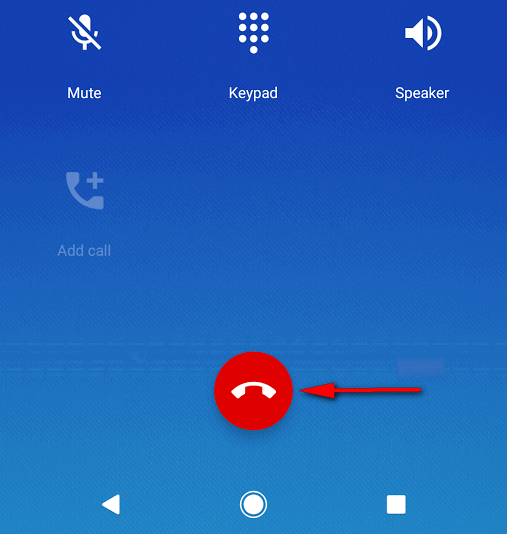
- Go to Settings:
- Scroll down to the System section.
- Tap on Accessibility:
- Activate the option Power button ends call:
That’s it! Now you can press the Power button to end a call. If you disable the option the Power button will just wake or turn off the screen.