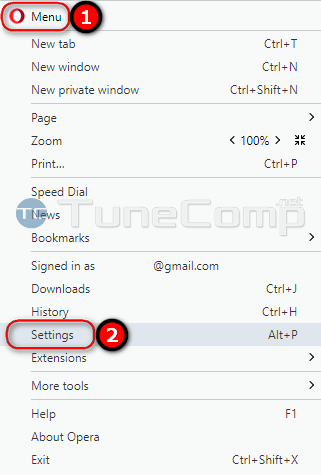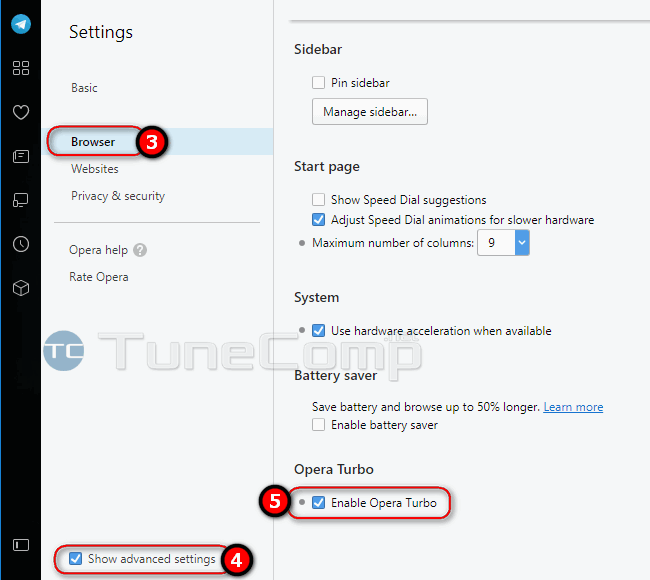Opera Turbo is a feature that serves to compress web pages, load them more quickly and preserve traffic if you have metered of slow connection. Some people loved to use it to change IP address (not working anymore on desktop browser, but today you can use the built-in VPN feature for that purpose). Since Opera version 46 there is no “Opera Turbo” item in the main menu and the feature appears to be hidden from your eyes. But here is how to enable the Turbo mode and continue using it in 2017.
How to Enable Opera Turbo in Opera 46 and newer
Follow these steps:
- Click the “Menu” button.
- Select “Settings“:
- Go to “Browser“.
- Set the checkbox “Show advanced settings“
- Tick “Enable Opera Turbo” at the bottom of the settings page:
Note that it is impossible to use Opera Turbo and built-in VPN feature at the same time. Thus, VPN will be automatically deactivated as soon as you enable Turbo mode. We hope, this post will help you deal with the issue. Tell us in the comments, which mode do you prefer and why?