Enhanced Security Configuration (IE ESC) is designed to protect a server from dangerous websites capable to infect system with malware. You need to add a website to the Trusted sites zone to open all its content in IE. Enhanced Security Configuration is enabled by default in Internet Explorer on Windows Server 2019/2016. In most cases such security restrictions are really helpful. But in some cases you might want to allow Internet Explorer open all websites including all third-party content without adding them as trusted ones. Here is how to disable Internet Explorer Enhanced Security Configuration in Windows Server 2019/2016.
Here is an example. When Internet Explorer Enhanced Security Configuration is enabled you see this start page when you launch IE:
res://iesetup.dll/HardAdmin.htm
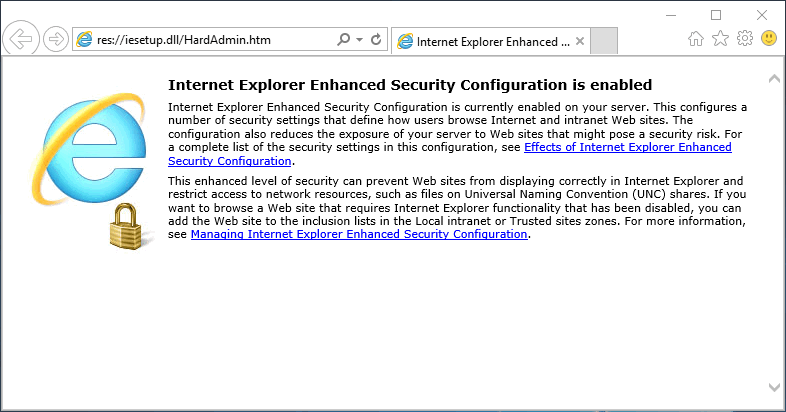
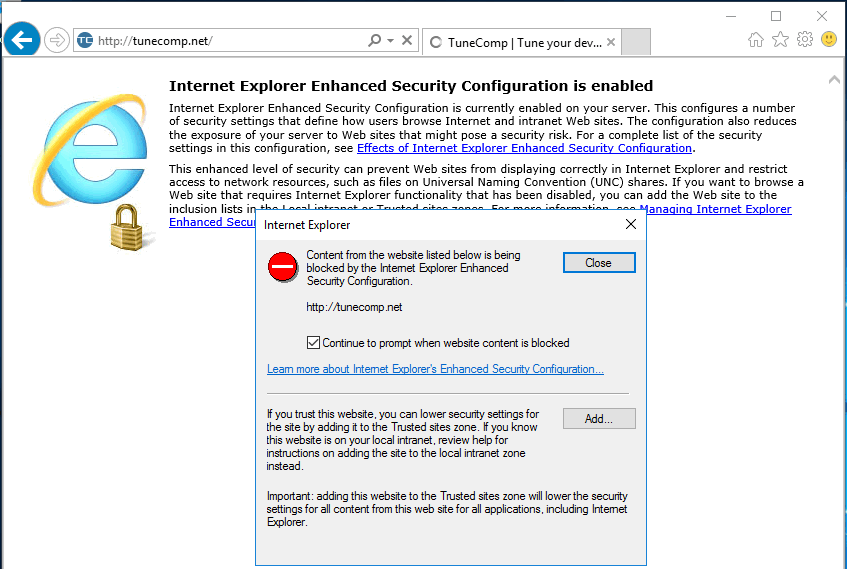
How to disable Internet Explorer Enhanced Security Configuration (IE ESC) on Windows Server 2019/2016
- Click the Start Button and Launch Server Manager:
Server Manager in Windows Server 2019/2016 - Head to Local Server.
- Find IE Enhanced Security Configuration and click on On:
- Turn off IE ESC for Administrators and/or for Users and click OK:
- Be sure to restart Internet Explorer!
Now when you launch IE you will see soft configuration page telling you Internet Explorer Enhanced Security Configuration is not enabled:
res://iesetup.dll/SoftAdmin.htm
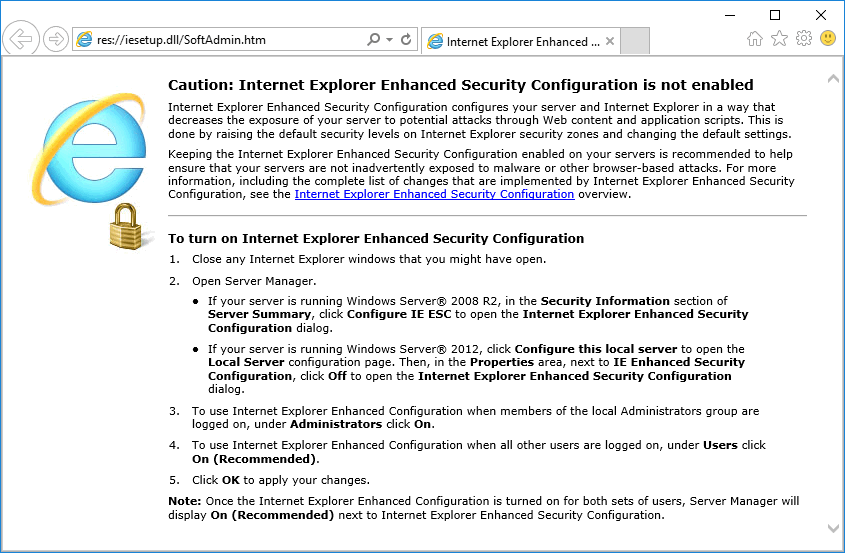
You can visit all websites without adding them to Trusted sites zone:

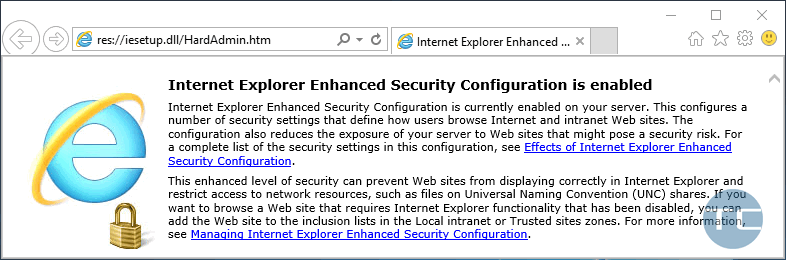
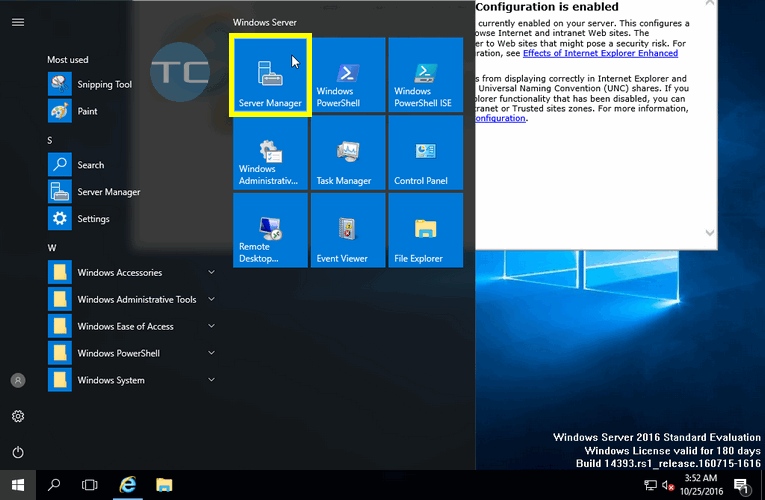
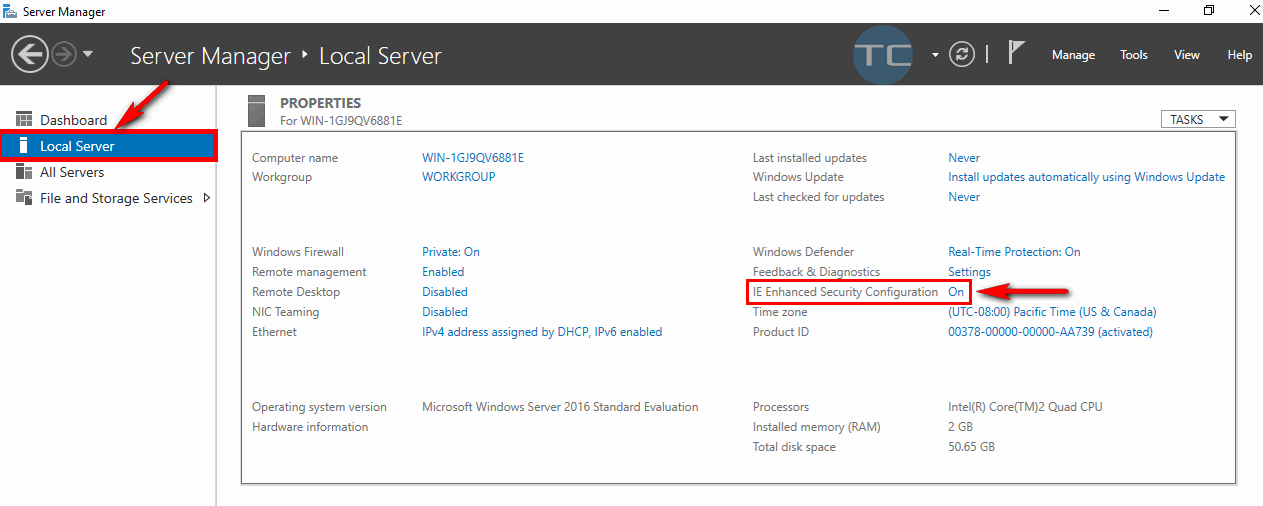
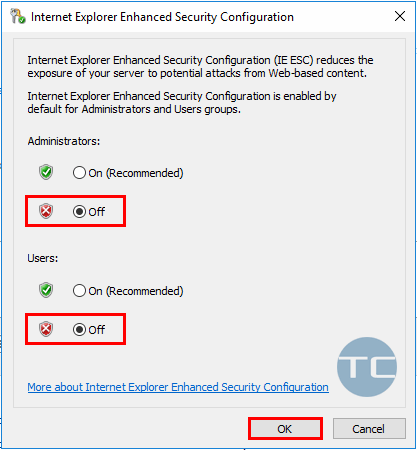
I have had a gut full of Internet Explorer .. I want it gone but safely .. It’s giving me all sorts of woe .. I am at this point with google but if I get one more KILL or WAIT it’s going .. I’m looking for a server that will not tolerate I E but all I come up with was Apache and it says it’s not good ..
I can think of no case where having to put EVERY TINY LITTLE LINK in trusted websites can be anything but a pain in the neck. EVERY web site, nearly, has tons if external links and you can’t POSSIBLY look up each one to know if it’s safe or not. Enhanced Security simply means “make the internet so painful that you won’t use it and you’ll be safe”
Bill p – Thank you for the laugh out loud answer. right on the money!