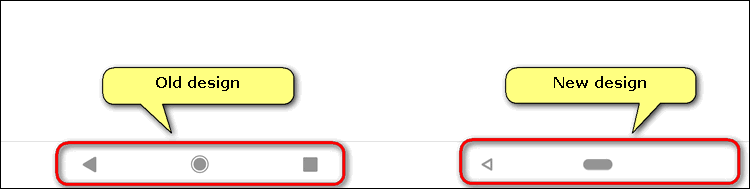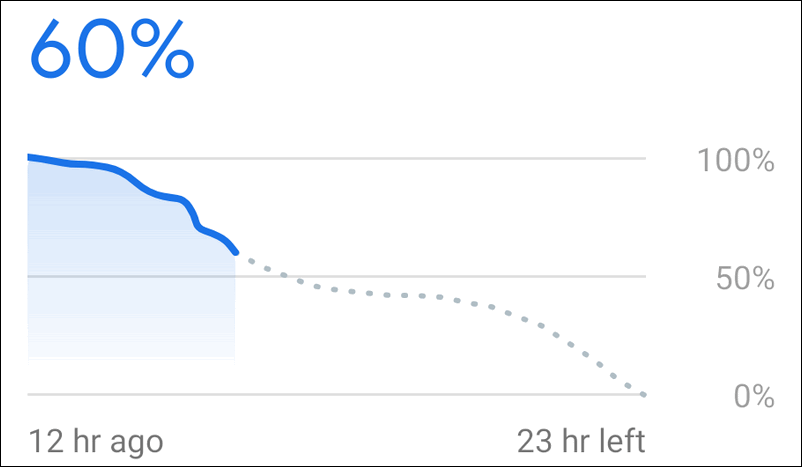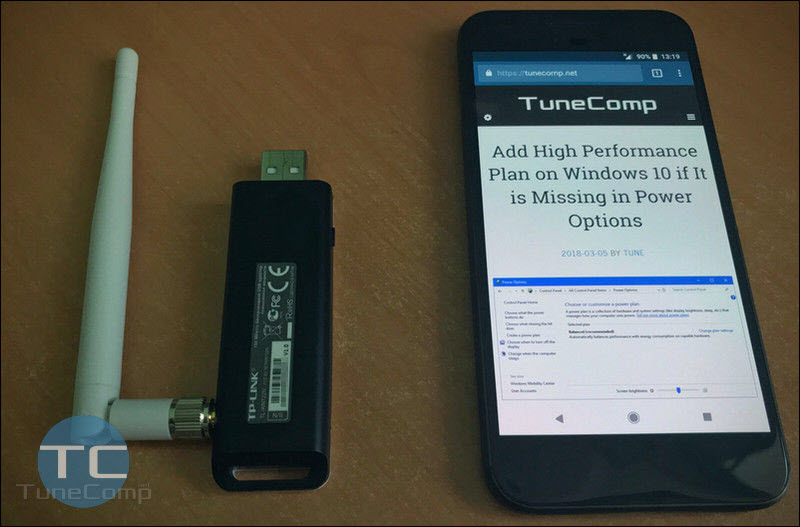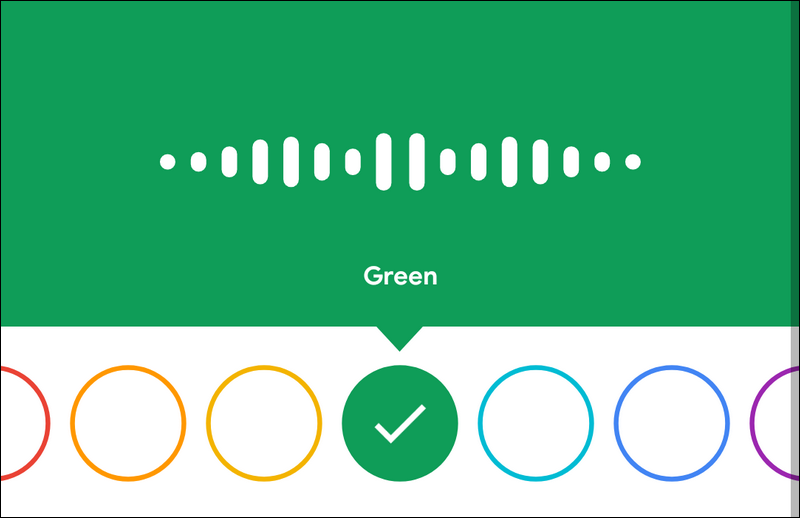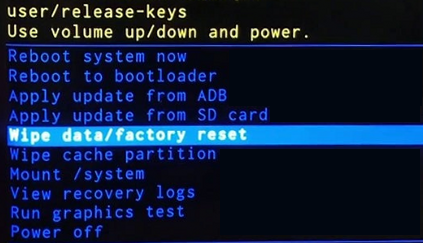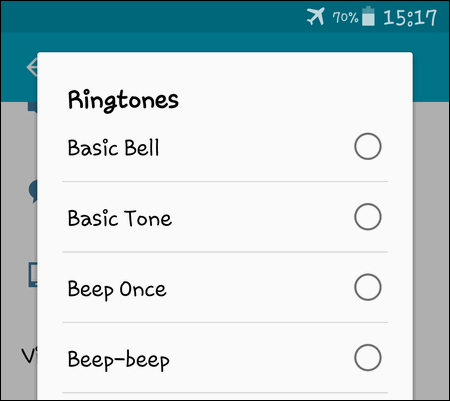What does this mean?
Swipe on Home button means that the Overview button will disappear and you will have only Home and Back ones.
Is it convenient or not?
I have been using the new feature for a week or so and I have the following impressions.
Pros. I can say that in general I like this way of using the Home button. This is mainly because I prefer to use swipes rather than aim at small icons every time, because the last distracts your attention from more important things on your screen and in your mind.