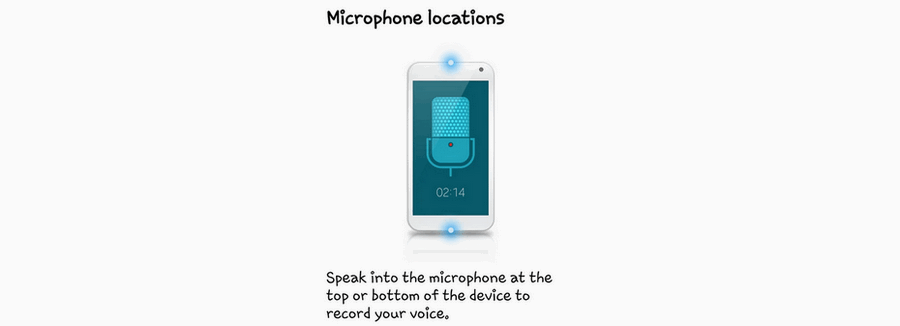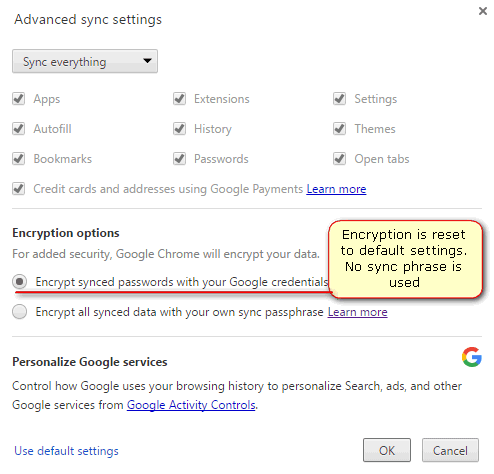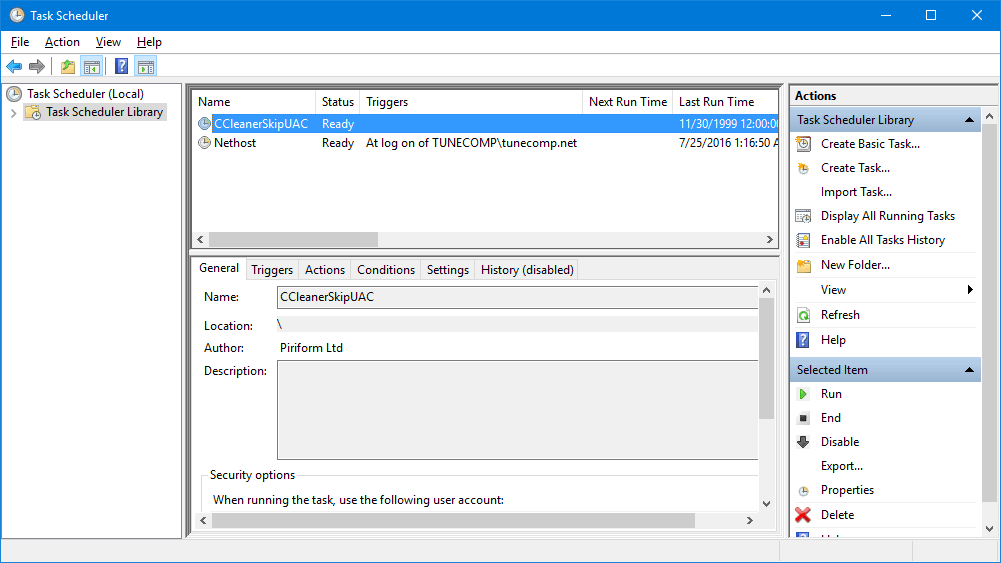What is TiWorker.exe?
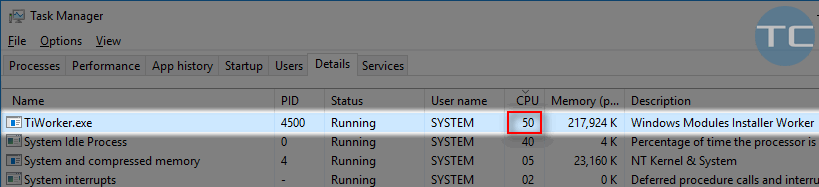
TiWorker.exe (Windows Modules Installer Worker) is a system process in Microsoft Windows which is responsible for installing new modules and updates. Respectively, it is able to use your CPU and produce a high load on your disk. Usually the CPU usage hovers between 30 and 50% but in some cases TiWorker can load CPU up to 100%. It goes without saying that this will cause bad performance of the system.
So let us find out what to do if you encounter high CPU usage by TiWorker.exe component. Read our tips upon how to fix the high usage of system resources caused by TiWorker.exe process on Windows 10. This guide can also be use to solve the same problem on Windows 8.1 and Server 2016 as well.