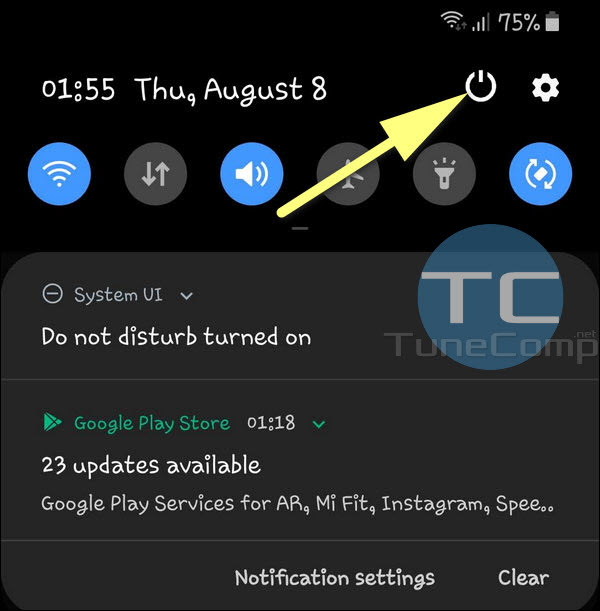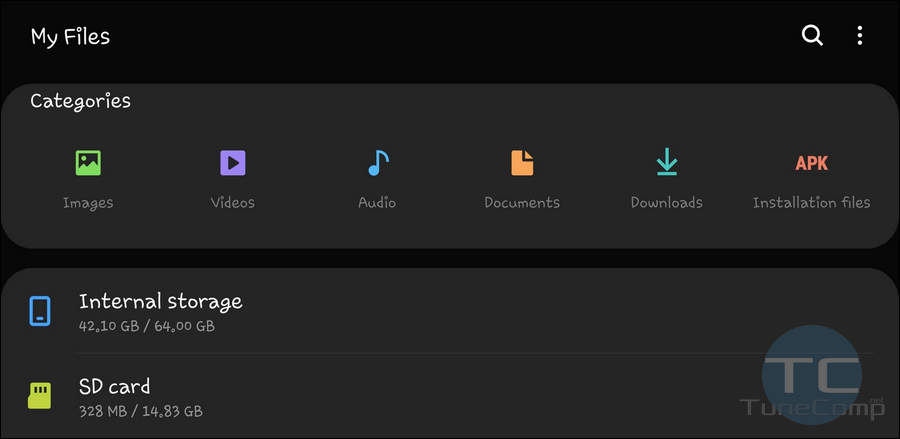With the latest Android 10 update my Pixel received a new cool feature. Now you can view the password for any Wi-Fi network saved in your phone. I mean, that you can view the wireless security key of any hotspot you previously connected to with no need to root your device.
The new feature is the native Share option, that Google added to the Wi-Fi section of the system settings. All screenshots that you will see in the guide were taken on Google Pixel with pure Android 10.